Activating the Plugin
WP Wand uses OpenAI’s API to generate AI content. To activate WP Wand, you’ll need a free OpenAI account first.
Create a free OpenAI account from here
For any new account, OpenAI offers free $5.00 credit. You can generate approx. 2,00,000 words on WP Wand using these free credit. Any other AI content service would charge you between $700-$1200 for these words.
How to get API Key
Step 1: To get your API key, click on your account name at the top-right corner. You’ll see a dropdown menu. There, click on View API Keys.
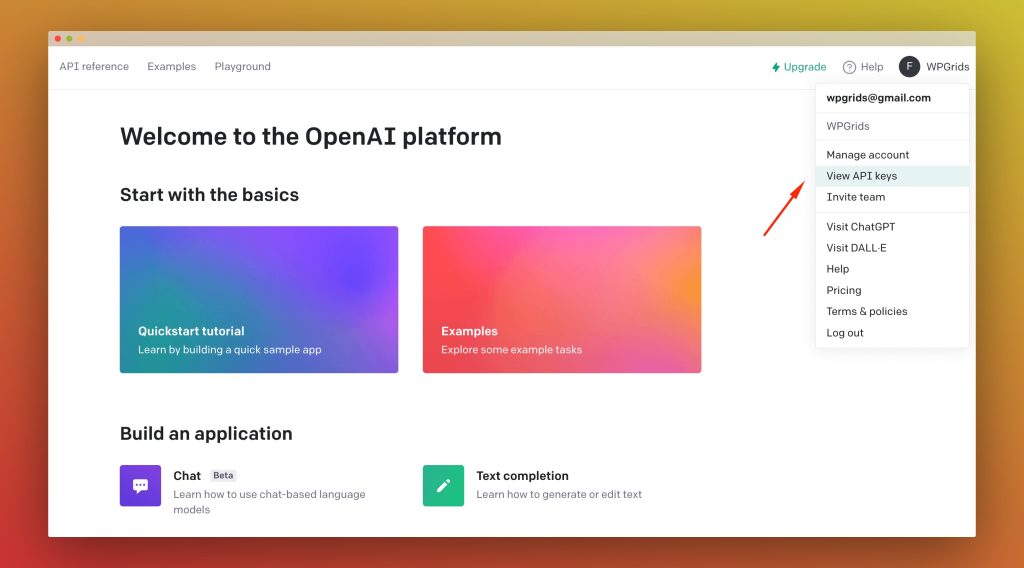
Step 2: Now, click on Create New Secret Key

Step 3: It will open a popup. Give your API Key a name for your reference only. It’s not so important what name you give here. After giving a name, click on Create Secret Key
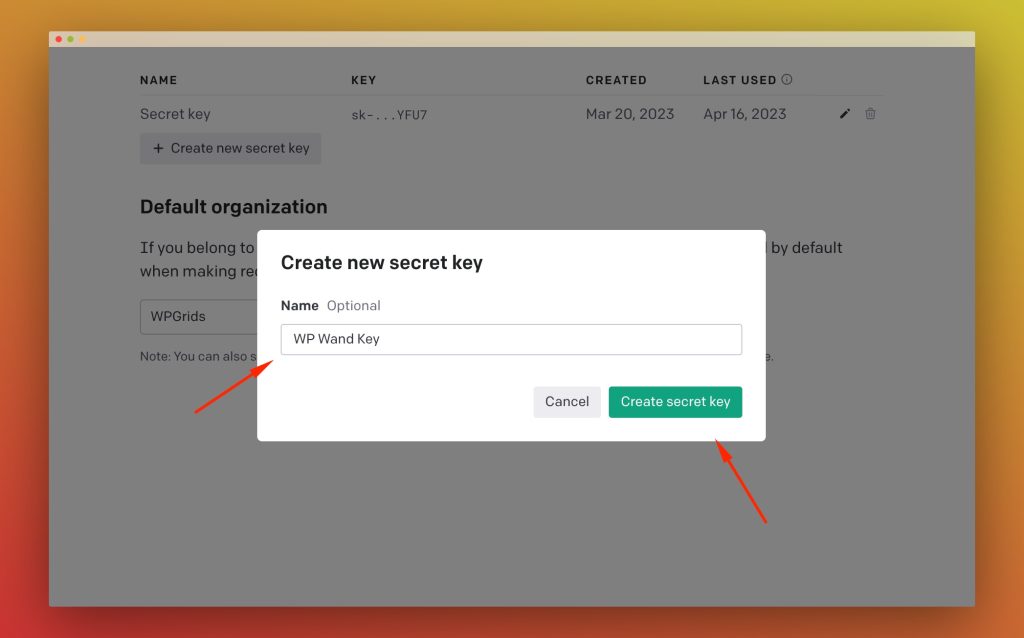
Step 4: Your API key is ready to use. Simply click on the Copy button and paste it inside WP Wand Settings.

Now, WP Wand is ready to use. Enjoy!
